NACCU Did you know? There's a right & a wrong way to filter listserv emails
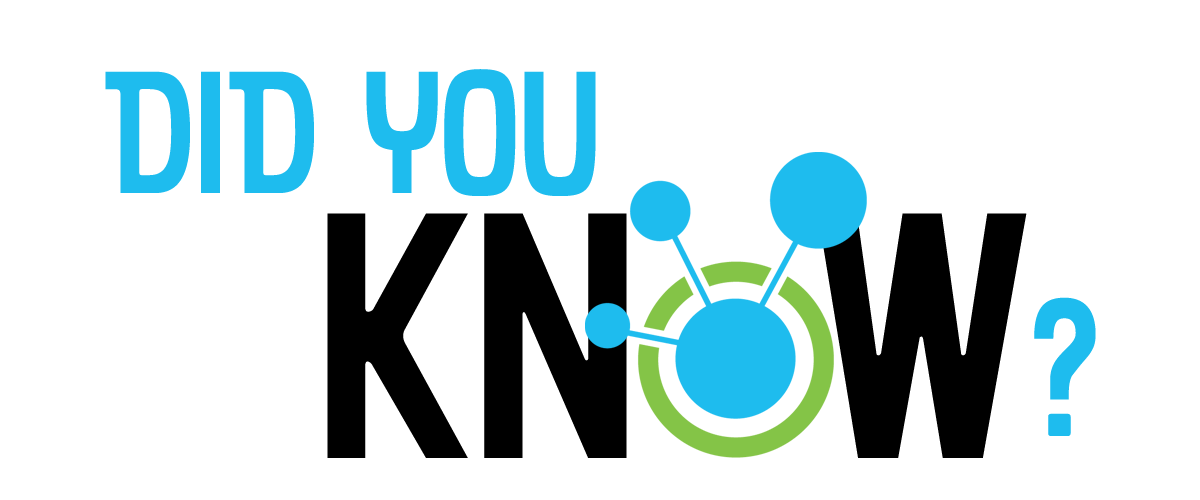 The NACCU listserv is an amazing resource. Members tell us over and over that the old way is the best way when it comes to being able to connect to peers. The downside is that sometimes you may receive 20 or 30 emails in a day, and having your inbox cluttered with topics that may not be relevant to you can be irritating.
The NACCU listserv is an amazing resource. Members tell us over and over that the old way is the best way when it comes to being able to connect to peers. The downside is that sometimes you may receive 20 or 30 emails in a day, and having your inbox cluttered with topics that may not be relevant to you can be irritating.
It doesn't have to be that way - but - did you know there's a right way and a wrong way to filter listserv messages?
The right way: Use the term NACCU-L to filter listserv emails into a sub-folder. By doing this, all the listserv messages will be organized but out of sight, ready to read when you want to read them. If you are a listserv subscriber, you can access past listserv discussions online at any time. Find out how on this page (members only.
The wrong way: Do not filter listserv messages using the term NACCU. This will not only send listserv messages to your sub-folder, but ALL emails from the NACCU staff, and we'd really like you to see and read those. If your inbox rule looks for NACCU or naccu.org, please change it now to NACCU-L or listserv.jmu.edu.
If you unsubscribed from the listserv due to the number of emails and want to retry using a rule to organize your emails this way, send an email to listmgr@naccu.org with "Subscribe" in the subject line.
Happy listservin'!
VIDEO: How to create a rule in Outlook 365 to filter listserv emails
